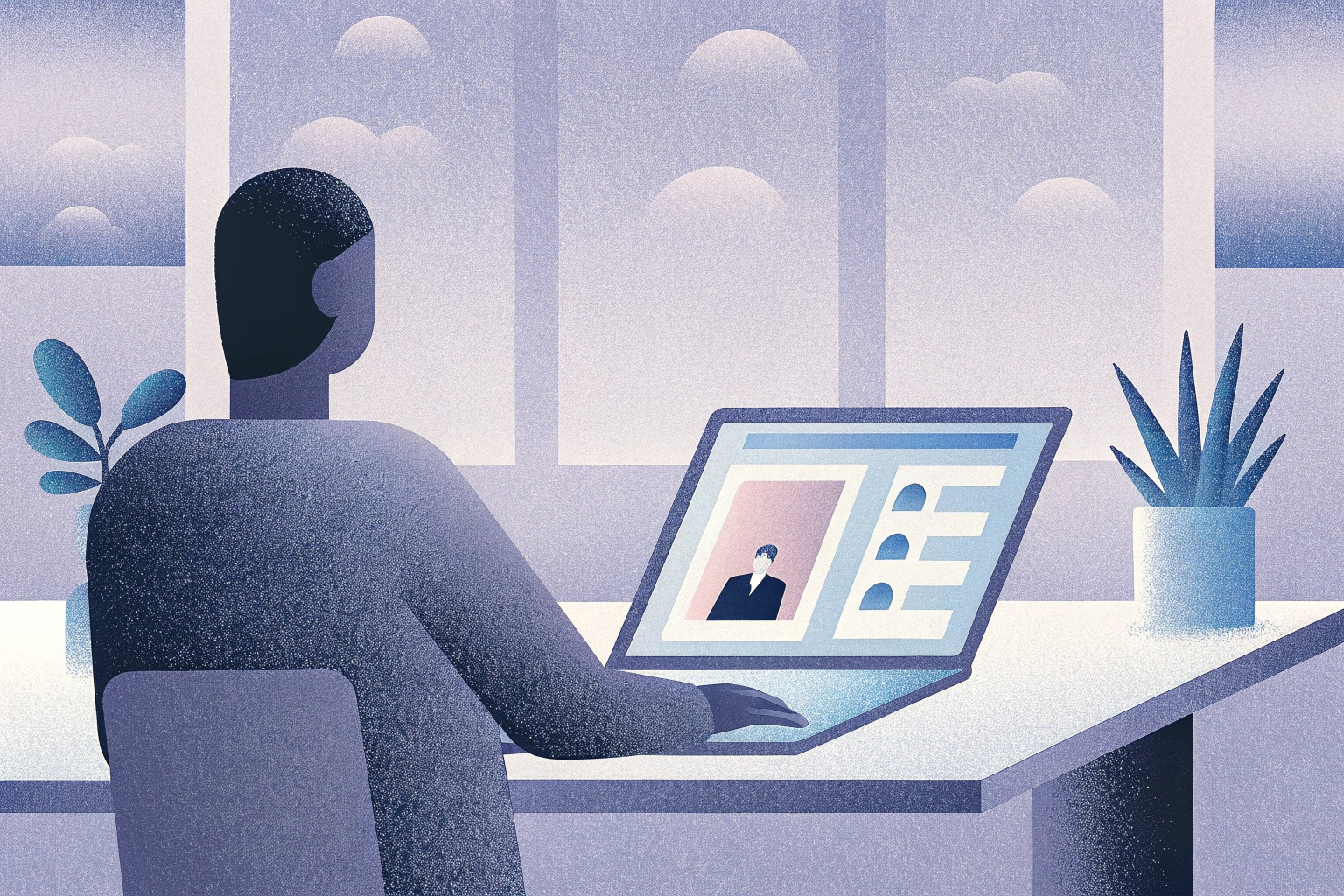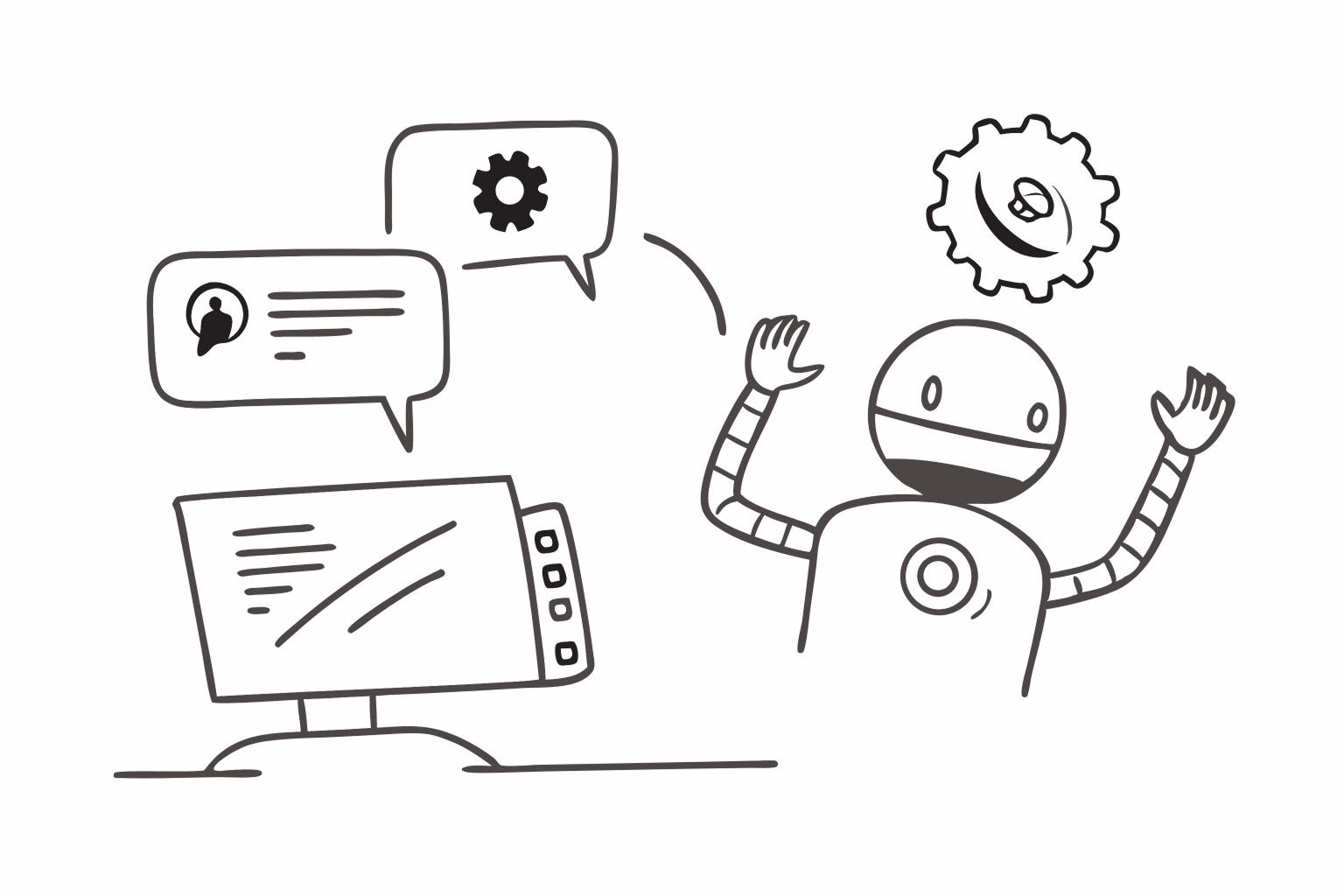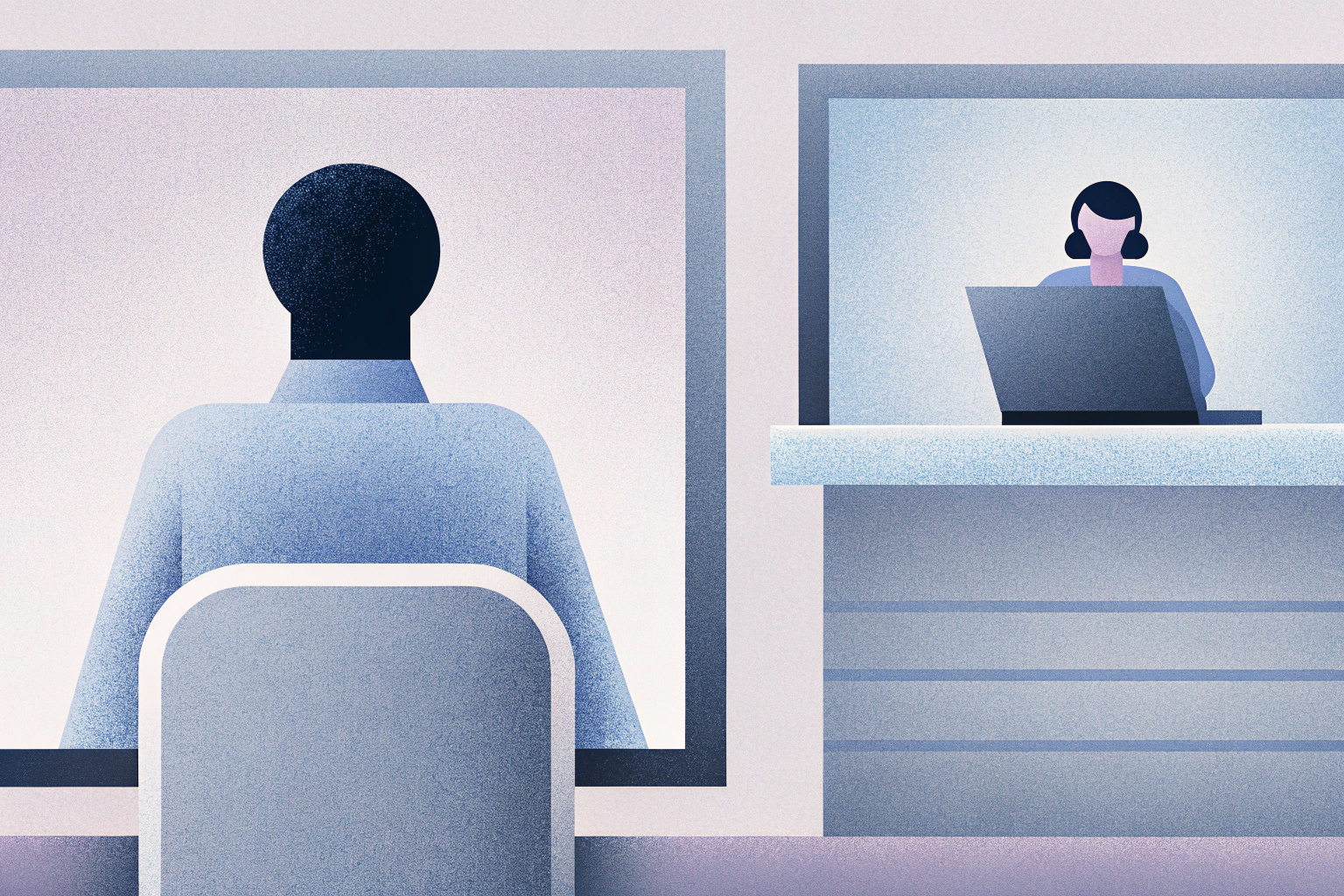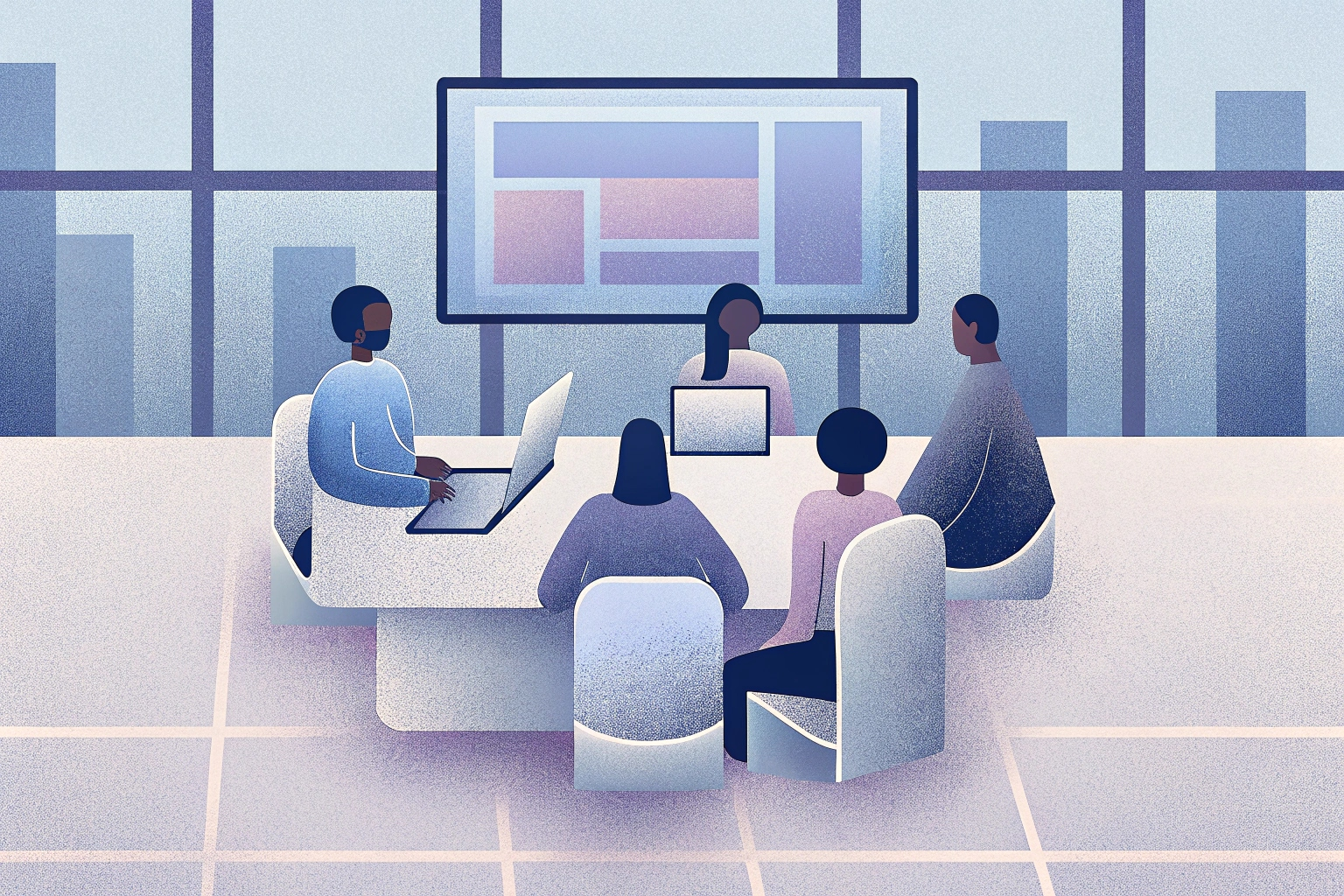
In today’s fast-paced business environment, client meetings have evolved beyond handshakes and slide decks. In 2025, they are structured, data-driven processes powered by AI and smart automation. The most successful professionals rely on tools like MyMeets, the best AI meeting assistant, to enhance preparation, capture insights, generate accurate meeting transcripts, and ensure follow-through.
Challenges Faced by Customer-Focused Professionals
Whether you’re in customer success teams, sales, or consulting, managing meetings effectively is one of your most mission-critical tasks. Yet, this process is often riddled with persistent problems. Teams frequently struggle with inconsistent note taking, forgotten action points from past meetings, and unreliable or incomplete meeting transcripts. These gaps lead to miscommunication, missed opportunities, and lower customer satisfaction.
In sales, poor meeting notes or a lack of structured follow-up can cause deals to stall or even collapse. In customer success, failing to refer to accurate meeting transcripts from past meetings can result in repeated conversations, lost trust, and reduced renewal rates. For consultants, missing critical details can undermine recommendations and strategy alignment. In every case, disorganized or incomplete documentation from meetings hampers productivity and impact.
The Flood of Tools and Solutions
Recognizing these challenges, the market offers an overwhelming number of note taking and meeting management solutions. From traditional methods like manual note taking in Google Docs to newer options that offer meeting recording and live transcriptions, the variety can be both exciting and confusing. Some tools specialize in meeting transcripts, others promise automated action items, and a few add AI summaries to save time. However, many lack the cohesion and reliability professionals need across dozens or even hundreds of client and internal meetings.
Focusing on What Works: AI Meeting Assistants
Among the noise, one category of tool stands out: the AI meeting assistant. These platforms—like MyMeets—have emerged as the most effective, modern, and time-tested solutions for managing meetings end-to-end. A robust AI meeting assistant automates note taking, delivers accurate meeting transcripts, records meetings seamlessly, and makes meeting notes from both past meetings and current sessions instantly accessible.
By centralizing all your meeting data and automating follow-ups, an AI meeting assistant reduces human error and eliminates the need for manual transcription. MyMeets, in particular, gives you eight layers of efficiency—offering advanced meeting recording, six-time indexed meeting transcripts, AI-powered search through all your past meetings, and AI meeting notes that are searchable, sharable, and actionable. With over 21 core AI meeting assistant features built for real workflows, it becomes an essential tool—not just another app.
This guide focuses on using the best of what’s available and proven: an AI meeting assistant that helps you consistently capture, organize, and act on the valuable outcomes of your conversations.
This guide focuses on the most effective and time-tested solution: leveraging an AI meeting assistant like MyMeets. It automates note taking, creates accurate meeting transcripts, records meetings reliably, and organizes all your meeting notes—past, present, and future. With MyMeets, meeting notes become actionable, searchable, and consistent across every stage of your client relationship. Let’s explore how to make the most of this AI meeting assistant to transform how you prepare, conduct, and follow up on meetings.
Step 1: Prepare for the Meeting Like a Pro

Step 1: Prepare for the Meeting Like a Pro
Preparation is everything. A well-prepared meeting leads to clearer communication, faster decisions, and greater trust. Yet, preparation isn’t just about reviewing a client’s website or bringing a PowerPoint deck. In today’s AI-driven environment, preparation means using every tool available to anticipate questions, recall past meeting insights, and identify key moments that might influence business outcomes.
Understand the Value of Strategic Preparation
Customer success teams, sales professionals, and consultants know that walking into a meeting without a clear agenda or access to past conversations is a recipe for lost time and missed opportunities. Without a system in place, even skilled professionals forget key moments from earlier meetings or lose valuable insights in chaotic handwritten notes.
That’s where an AI meeting assistant changes the game. It helps you move from generic preparation to strategic readiness. You can review automated meeting summaries, scroll through meeting transcripts from past discussions, and immediately spot any action items or follow-ups. Instead of scrambling to recall who said what or what was promised last time, you enter the room focused, aligned, and informed.
How to Prepare Effectively
- Research the client and their business
- Review their website, recent news, and LinkedIn
- Understand their market, competition, and specific pain points
- Identify decision-makers and their roles
- Define your meeting objective
- Are you introducing a solution, clarifying needs, or closing a sale?
- What decision do you want the client to make?
- Prepare talking points and materials
- Bring data, case studies, or a tailored presentation
- Use your AI meeting assistant to flag key moments from past meetings
- Revisit meeting transcripts and previous meeting summaries to refresh context
- Set the agenda in advance
- Share an outline to align expectations
- Include time for open discussion, follow-up, and objections
- Use an AI note taker before the meeting starts
- Set up meeting recording in your AI meeting assistant
- Define which team members are responsible for capturing key moments
Automate the Prep with MyMeets
MyMeets is more than just a note taker. It’s a powerful AI meeting assistant designed to help you own your preparation. With automated meeting recording, searchable meeting transcripts, and pre-built meeting templates, you don’t just prepare—you optimize. You can tag key moments, capture customer insights, and generate meeting summaries instantly, so nothing falls through the cracks.
With 24/7 access to your AI meeting database and contextual intelligence built in, MyMeets transforms note taking into a strategic advantage. You’re not just ready—you’re five steps ahead.
“When you’re fully prepared, even unexpected questions feel like opportunities.”
Step 2: Conducting the Meeting Effectively
Running a productive client meeting is part art, part science — and part technology. In 2025, the smartest teams combine emotional intelligence with advanced tools like an AI meeting assistant to ensure focus and clarity. The role of an AI-powered note taker is crucial here: it frees participants from manual note taking and enables deeper presence and listening.
Establishing Rapport and Focus
Start the meeting with rapport. A brief but authentic check-in can boost connection and set the tone. Then, clarify the agenda and goals. Let everyone know what to expect and what success looks like by the end of the meeting.
This is where your AI meeting assistant adds value. It helps track recurring themes across multiple Google Meet calls, identifies key moments, and generates meeting summaries based on your objectives. These summaries give your team a clear picture, even if not everyone can attend.
Active Listening with AI Support
Listening is one of the most powerful tools in any meeting. But while you’re asking questions and engaging in real time, it’s easy to forget small but important insights. An AI-powered note taker solves this by capturing key moments and converting them into organized meeting summaries.
When paired with Google Meet, tools like MyMeets act as a smart overlay, running meeting recording in the background making meeting notes, so you never miss a detail. The AI provides real-time highlights while storing full meeting transcripts for future reference.
Presenting Visually and Collaboratively
Using visuals and demos helps bring ideas to life. Screen sharing on Google Meet or integrating whiteboarding tools can transform complex topics into digestible formats. Your AI meeting assistant logs reactions and bookmarks key moments so that you can refer back to specific visuals or comments later.
Reducing Friction and Increasing Retention
AI-enhanced note taking isn’t just about convenience — it’s about outcomes. With fewer distractions, less manual input, and searchable meeting transcripts, your team can focus on insights and decisions instead of administrative follow-ups.
Want to dive deeper into what makes meetings truly effective? Stanford researchers have shared their insights here.
Step 3: Post-Meeting Follow-Up That Builds Trust
A client meeting doesn’t end when the video call ends. In fact, effective follow ups are where more deals are closed.
Best practices for follow-up:
- Send a recap within 24 hours
- Use MyMeets’ new AI summaries to highlight key points and action items
- Clarify action items and responsibilities
- Assign next steps and deadlines to the entire team and link them to customer satisfaction goals
- Log detailed notes and insights
- Include objections, decisions, and next steps in your CRM or other apps
- Send supporting content
- Add relevant Google Docs or links discussed during the meeting
MyMeets transforms customer calls and internal meetings into a reliable source of truth. By eliminating manual data entry and delivering automated meeting notes, teams stay organized and on the same page.
How MyMeets Stands Out From the Competition
| Feature | MyMeets ✅ | Zoom ❌ | Google Meet ❌ | Fireflies ❌ |
|---|---|---|---|---|
| AI-powered meeting summaries | ✅ Yes | ❌ No | ❌ No | ✅ Partial |
| Action item tracking | ✅ Yes | ❌ No | ❌ No | ❌ No |
| CRM integration | ✅ Yes | ❌ No | ❌ No | ✅ Partial |
| Live collaboration on docs | ✅ Yes | ❌ No | ❌ No | ❌ No |
| Multi-language transcription | ✅ Yes | ❌ No | ❌ No | ✅ Yes |
| Keyword & sentiment analysis | ✅ Yes | ❌ No | ❌ No | ✅ Yes |
| Team analytics and dashboards | ✅ Yes | ❌ No | ❌ No | ❌ No |
Need to pull up past meetings? MyMeets offers AI meeting assistant capabilities that extract insights from multiple meetings, providing instant answers and reducing noise. With features like Otter AI Chat, you can ask questions about any meeting content.
Why Choose MyMeets for Your Team?

MyMeets empowers customer success teams and other departments to:
- Transform customer interactions into AI meeting notes and clear action items
- Streamline the note taking process during calendar meetings and video calls
- Stay organized with searchable transcripts and summaries of past meetings
- Access desktop app features for enhanced workflow and retrieve audio files easily
Whether you’re tracking follow ups, analyzing meeting transcripts, using note taking best practices, or reviewing critical information, MyMeets is the best AI tool to simplify your workflow.
Bonus: Meeting Templates for Every Use Case
With MyMeets, you get customizable meeting templates designed for:
- Sales discovery
- Customer onboarding
- Internal meetings and check-ins
- Product demos and support calls
Templates reduce prep time and ensure your AI assistant supports consistent structure across all your meetings.
Security and Compliance
Data security is vital in 2025. MyMeets ensures your meeting data, AI notes, and audio files are encrypted and safely stored. Our AI meeting assistant is built with compliance in mind to protect your customer conversations and detailed notes.
Final Thoughts
Client meetings are strategic moments. With the right AI assistant, you can take notes automatically, log detailed notes, and generate action items from every conversation. MyMeets turns meeting content into execution-ready insights, while supporting AI powered search and AI summary features for ongoing improvements.
Try the free version of MyMeets today and see how AI meeting tools can support customer satisfaction, better follow ups, and overall success.